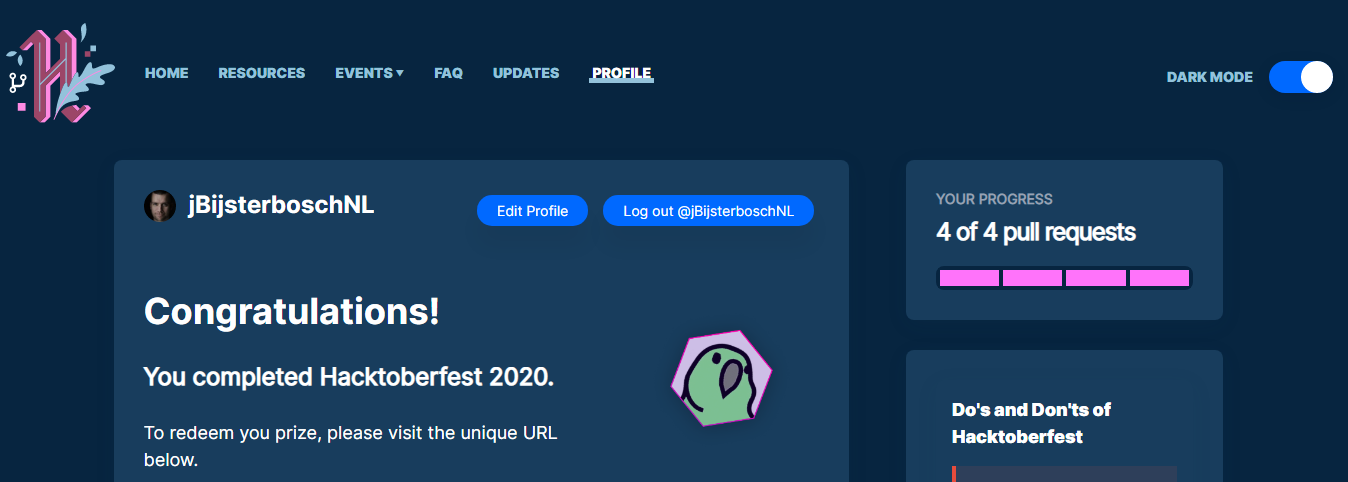Last month another edition of the Hacktoberfest took place. And I participated as well this time. Read all about it in this blog post, why did I participate, what contributions did I make and what have I learned.
Introduction
On October 2nd, Microsoft announced that the Xamarin Community Toolkit would participate in this year’s Hacktoberfest. With Xamarin.Forms 5 being the last major version before .NET MAUI, the new Xamarin Community Toolkit will play a big role in next year’s Xamarin development.
Why?
After my first pull request was merged, implementing the user stopped typing behavior, I wanted to continue to contribute to this awesome toolkit. It is a lot of fun to really contribute and participate to an open source project. Get to know more/new people with the same expertise, learn from each other and make something great. With the Hacktoberfest on it’s way, this was the perfect time to jump on this train!
My contributions
To complete the Hacktoberfest, you’ll need to commit at least 4 pull request that are meaningful for the open source project. Fixing a typo or a minor update to the documentation. Here are my contributions during this year’s Hacktoberfest to the Xamarin Community Toolkit.
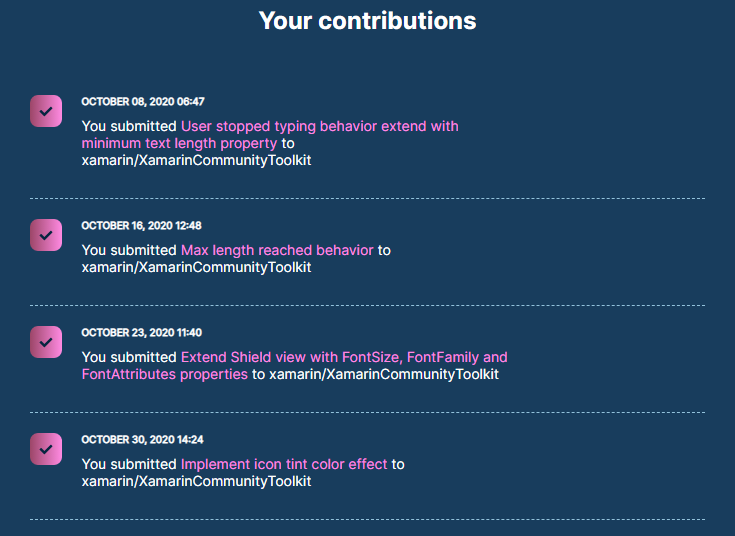
User stopped typing behavior extend with minimum text length property
My first Hacktoberfest contribution is extending the UserStoppedTypingBehavior, which in fact was my first contribution to the Xamarin Community Toolkit, but committed before Hacktoberfest took place. The UserStoppedTypingBehavior is waiting a certain time threshold before actually executing a given command. With this contribution, you could now also configure a minimum length threshold (MinimumLengthThreshold) before executing the command.
You can check the details here.
Max length reached behavior
My second contribution was implementing the MaxLengthReachedBehavior. With this behavior you can execute a command or invoke an EventHandler once the MaxLength of an InputView has been reached. This could typically be used to set the focus to the next input element of your form. Or to directly continue when your used has typed in a given verification code instead of having your user to click a button to continue.
You can check the details here.
Extend Shield view with FontSize, FontFamily and FontAttributes properties
My third contribution was to extend the Shield view with the known Font properties: FontSize, FontFamily and FontAttributes. Before you could not changed the font in any way, with these new properties the Shield view has become more adjustable!
You can check the details here.
Implement icon tint color effect
My fourth and last contribution was implementing the IconTintColorEffect, both on Android as on iOS. The Image and Button controls can both have an (Image)Source, but don’t support this to be tinted in a certain color. With app themes or when you are white labeling your app, it’s very handy to be able to change the tint color of certain icons (even in a Button). With this effect you can do this!
You can check the details here.
All these functionalities are now available for you to use. Simply install the latest version of the Xamarin Community Toolkit (v1.0.0-pre5 which at the time of writing is the latest version) today, or download the Sample app from the GitHub repository and check out all the great functionalities that are available within the Xamarin Community Toolkit! I hope you’ll get enthusiastic as I am of this toolkit and hopefully you’ll start using this in your Xamarin projects.
Conclusion
This was the first time for me to participate in the Hacktoberfest, as well as that I’m fairly new to contributing to an open source project. During this Hacktoberfest I’ve learned a lot from the code review as well as from several discussions that I had with other contributors and maintainers of the Xamarin Community Toolkit. I would specially like to thank Gerald Versluis, Andrei Misiukevich and Pedro Jesus for their great help with my pull requests!
Also, read more on this year’s Hacktoberfest Xamarin Community Toolkit edition in the recap blog from Microsoft. Hope to see any future contributions from you or see you at the next Hacktoberfest!